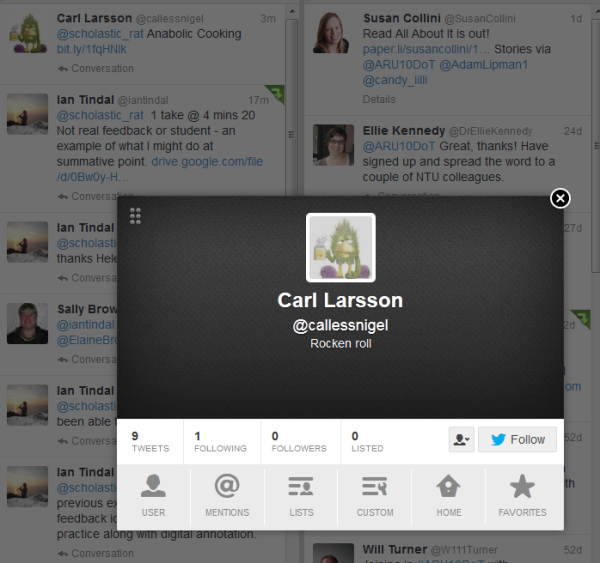Troubleshooting
Hopefully you won’t encounter any problems from joining Twitter. All social media has its negative aspects as well as positives, and you may have seen high profile cases such of abusive tweets, trolling and doxing. Thankfully such examples are rare, especially if you’re using Twitter professionally and focussing on your own community of practice rather than for large scale public engagement, and you’re unlikely to encounter them in any serious form. We touch on some of the issues you might encounter throughout the Ten Days, but here’s a reference point if you’ve encountered something and can’t find the reference to it in a hurry!
I’d welcome the opportunity to address any issues you encounter that aren’t covered below – leave a comment, and I’ll add it here!
Your account has been hacked
If you notice odd tweets being sent from your account, or are contacted by people who follow you saying that you’ve started tweeting or sending direct messages with out of character phrasing or links to advertising (sometimes of rather dubious services!) then your account has likely been hacked. This may be because you haven’t chosen a secure enough password, because other accounts connected with your Twitter account have been hacked into (such as your email) or because you’ve given out your login details somehow. Twitter offers advice on how to secure your account again. It might be as well to send a tweet letting your followers know that your account has been hacked, to ignore the odd messages and to let them know that you’ve sorted it.
If you see such odd, out of character messages from the account of someone you know and follow, drop them a Direct Message or email to let them know you think their account has been hacked, so they can take action in a timely way.
You’re being followed by some odd people…
You will receive email notifications when you gain new followers, unless you choose to turn these off, but it’s worth keeping the notifications if you can, so you can check who’s following you. You should also just check through your following from time to time. This might be so you can decide if you want to follow people back, or to get a sense of your audience and what they’re interested in, but also to decide if you actually want them following you or not. You might not recognise everyone who follows you, but usually there is enough information in their profile and tweet history to check that they are legitimate. Sometimes, however, you will be followed by spam accounts, who follow you to get your attention and also that of people looking at your profile. Seeing other people’s following is a good way to find new contacts, but you don’t want people to find that half your following are spammers! This doesn’t make you look professional. You can block people you don’t want following you.
You’re receiving spam tweets
You may start to receive odd tweets or direct messages about irrelevant or inappropriate products, services or offers, or you may be followed by accounts which don’t look relevant to your aims and interests on Twitter, which try to get you to follow them. These may be from accounts which have been hacked (see above) or they may be automatically generated spam accounts (you can tell by generic profiles with a large following, no followers and few tweets). Their profile or tweets may contain a link and generic content such as ‘wow! check this out’ – needless to say, you should not click on uncontextualized links like this, as they may contain inappropriate adverts at best or harmful malware at worst. If the tweet is from someone you know and follow, but seems out of character, you can let them know by twitter or email that their account has been hacked. If it is someone you don’t know, or don’t follow, you can block them so their tweets do not appear and they cannot follow you (see above) or you can report them as spam. Twitter gives advice on how to do so.
Report abusive behaviour
If blocking isn’t enough, there is also the possibility of reporting abusive behaviour. Click on the pulldown and choose the Report Tweet button.
Looking for more help?
I really like the HeartMob’s FAQ on the issue of how and when to report abuse, block or mute.